S.T.A.L.K.E.R. 2: Heart of Chornobyl
Возвращение в постапокалиптический мир Чернобыля. Игроки наконец-то могут побродить по большому открытому бесшовному миру, содержащему такие культовые элементы... Več podrobnosti
Onemogoči zrnatost in kromatsko aberacijo
-
otkljuchenie-zernistosti-i_1732174551_64557.zipPrenesi 2.18 kB1.0Geslo za arhiv: vgtimes
-
otkljuchenie-zernistosti-i_1732250287_439208.zipPrenesi 2.28 kB1.3Geslo za arhiv: vgtimes
-
otkljuchenie-zernistosti-i_1732283683_771702.zipPrenesi 2.57 kB2.0Geslo za arhiv: vgtimes
-
otkljuchenie-zernistosti-i_1732452145_692647.zipPrenesi 2.57 kB2.1Geslo za arhiv: vgtimes
-
otkljuchenie-zernistosti-i_1732785624_890210.zipPrenesi 2.86 kB3.2Geslo za arhiv: vgtimes
-
otkljuchenie-zernistosti-i_1732871695_600418.zipPrenesi 2.88 kB3.3Geslo za arhiv: vgtimes
-
otkljuchenie-zernistosti-i_1732939025_411701.zipPrenesi 3.03 kB3.4Geslo za arhiv: vgtimes
-
otkljuchenie-zernistosti-i_1733127343_583795.zipPrenesi 2.82 kB4.1Geslo za arhiv: vgtimes
-
otkljuchenie-zernistosti-i_1733538327_313977.zipPrenesi 2.80 kB4.3Geslo za arhiv: vgtimes
-
otkljuchenie-zernistosti-i_1734332206_391024.zipPrenesi 3.05 kB4.5Geslo za arhiv: vgtimes
-
otkljuchenie-zernistosti-i_1735010822_844609.zipPrenesi 3.05 kB4.5.1Geslo za arhiv: vgtimes
Cilj moda je vključiti čim več optimizacij (za CPU/GPU/RAM/SSD), da se odpravi večina zatikanja, izboljša zmogljivost, zmanjša zakasnitev vnosa in izboljša jasnost slike (odpravi zrnato sliko in kromatsko aberacijo), pri čemer ne pride do izgube vizualne kakovosti in ne pride do zrušitev ali izpadov.
Lahko neposredno prenesete datoteko Engine.ini za zamenjavo ali preprosto kopirate vse vrstice spodaj in jih prilepite na konec vaše datoteke Engine.ini, ki se nahaja na poti: localappdata/Stalker2/Saved/Config/WinGDK ali za različico Steam na poti: localappdata/Stalker2/Saved/Config/Windows (če ne vidite datoteke Engine.ini, preprosto postavite preneseno datoteko tja).
Priporočljivo je, da se osredotočite na nekatere vrstice komentarjev po ; (podpičju), ki so lahko povezane z določenimi konfiguracijami (na primer, uporaba VRR, količina VRAM itd.), zato je pomembno, da jih spremenite v skladu z vašo opremo.
Če FPS močno pade in se ne poveča, je treba odstraniti vrstico r. OneFrameThreadLag=0.
[Core.System]
r.XGEShaderCompile. Mode=3
r.XGEShaderCompile=1
[SystemSettings]
r.VSync=0 ; Samo če imate omogočen VRR na vašem zaslonu, sicer to izbrišite
r.Streaming. PoolSize=12288 ; Samo za 16GB VRAM. Če imate 24GB uporabite 18432, za 12GB uporabite 9216, za 11GB uporabite 8192, za 10GB uporabite 7168, za 8GB uporabite 6144, za 6GB uporabite 5120, za 4GB uporabite 4096
r.RenderTargetPoolMin=4096 ; Samo za 16GB VRAM. Če imate 24GB uporabite 6144, za 12GB uporabite 3072, za 11GB uporabite 3072, za 10GB uporabite 2560, za 8GB uporabite 2048, za 6GB uporabite 1536, za 4GB uporabite 1024
r.EarlyZPass=3 ; Samo za 16GB+ VRAM. Če imate 8-12GB uporabite 2, za manj kot 8GB uporabite 1
r.Lumen.DiffuseIndirect. AsyncCompute=1 ; Nastavite to na 0, če opazite bele utripajoče svetlobe v notranjih prostorih
r.Lumen.Reflections. AsyncCompute=1 ; Nastavite to na 0, če opazite bele utripajoče svetlobe v notranjih prostorih
r.Lumen.Scene.Lighting. AsyncCompute=1 ; Nastavite to na 0, če opazite bele utripajoče svetlobe v notranjih prostorih
r.Lumen.ScreenProbeGather. AsyncCompute=1 ; Nastavite to na 0, če opazite bele utripajoče svetlobe v notranjih prostorih
r.IO.UseDirectStorage=1 ; Samo če imate NVMe SSD s podporo za DirectStorage, sicer to izbrišite
r.OneFrameThreadLag=0 ; To bo opazno zmanjšalo zakasnitev vnosa, vendar, če po uporabi tega opazite drastično nižji FPS, izbrišite to vrstico
AudioThread. BatchAsyncBatchSize=256
AudioThread. EnableBatchProcessing=1
bUseAsyncComputeContext=True
csv.trackWaitsGT=0
csv.trackWaitsRT=0
FX.AllowAsyncTick=1
FX.BatchAsync=1
FX.BatchAsyncBatchSize=128
FX.EarlyScheduleAsync=1
fx.Niagara. AsyncCompute=1
fx.Niagara. DebugDraw.Enabled=0
landscape. RenderNanite=1
niagara. CreateShadersonload=1
r.AllowMultiThreadedShaderCreation=1
r.AsyncCompute. ParallelDispatch=1
r.AsyncCompute=1
r.DumpGPU=0
r.D3D11.GPUTimeout=0
r.D3D12.GPUTimeout=0
r.DynamicRes.OperationMode=0
r.Emitter. FastPoolEnable=1
r.FilmGrain=0
r.FinishCurrentFrame=0
r.ForceCPUAccessToGPUSkinVerts=1
r.ForceOcclusionQueryBatching=1
r.GeometryCollection. Nanite. AsyncCompute=1
r.GeometryCollection. Nanite=1
r.GPUCrashDebugging=0
r.GraphicsThread. EnableBackgroundThreads=1
r.GraphicsThread. UseThreadedDestruction=1
r.GTSyncType=2
r.HZBOcclusion=1
r.IO.VirtualTextures=1
r.Lumen.DiffuseIndirect. Allow=1
r.MaxAnisotropy=16
r.NT.Lens.ChromaticAberration. Intensity=0
r.ParallelGraphics=1
r.ParallelShaderCompile=1
r.ParallelTranslucency=1
r.PipelineStateCache.AsyncCompileAfterTypes=1
r.RenderThread. Priority=2
r.RenderThread. EnableTaskGraphThread=1
r.RHI.UseParallelDispatch=1
r.RHICmdBuffer. EnableThreadedCompletion=1
r.RHICmdBypass=0
r.RHICmdUseParallelAlgorithms=1
r.RHICmdUseThread=1
r.RHIThread=1
r.RHIThread. Priority=2
r.SceneColorFringeQuality=0
r.ShaderPipelineCache.AsyncCompileRate=32
r.ShaderPipelineCache.BackgroundBatchSize=32
r.ShaderPipelineCache.BatchTime=3
r.ShaderPipelineCache.Enabled=1
r.ShaderPipelineCache.StartupCache=1
r.Shadow. Virtual. Enable=1
r.Streaming. AmortizeCPUToGPUCopy=1
r.Streaming. Boost=1.5
r.Streaming. DropMips=0
r.Streaming. LimitPoolSizeToVRAM=1
r.Streaming. MaxMipLevelReduction=0
r.Streaming. MipBias=-0.5
r.Streaming. UseAllMips=1
r.TemporalAACurrentFrameWeight=0.15
r.TemporalAASamples=8
r.TemporalAASharpness=0.9
r.TextureStreaming. DiscardUnusedMips=1
r.TextureStreaming. UseDeferredLock=1
r.ThreadedShaderCompilation=1
r.ThreadPool.BackgroundThreadPriority=0
r.ThreadPool.EnableBackgroundThreads=1
r.ThreadPool.EnableHighPriorityThreads=1
r.Tonemapper. GrainQuantization=0
r.Tonemapper. Sharpen=0.5
r.UseAsyncShaderPrecompilation=1
r.VRS.Enable=1
r.VRS.EnableImage=1
r.VRS.ContrastAdaptiveShading=1
r.VRS.Tier=2
Slate.bAllowThrottling=0
[ShaderCompiler]
bAllowAsynchronousShaderCompiling=True
bAllowCompilingThroughWorkerThreads=True
bAsyncShaderCompileWorkerThreads=True
bEnableOptimizedShaderCompilation=True
MaxShaderJobBatchSize=150
MaxShaderJobs=1000
NumUnusedShaderCompilingThreads=2
[ShaderPipelineCache]
r.ShaderPipelineCache.PrecompileBatchTime=5
r.ShaderPipelineCache.PrecompileFrameTime=20
r.ShaderPipelineCache.BackgroundBatchSize=32
r.ShaderPipelineCache.BatchTime=3
[/Script/Engine. Engine]
bAllowMultiThreadedShaderCompile=True
[DevOptions. Shaders]
bAllowShaderCompilingWorker=True
bOptimizeForLocalShaderBuilds=True
bUseBackgroundCompiling=True
WorkerThreadPriority=0
[TextureStreaming]
r.Streaming. MaxTempMemoryAllowed=16384 ; Only for 32GB+ RAM. If you have 16GB use 8192, for 8GB use 4096
r.Streaming. DefragDynamicBounds=1
r.Streaming. FramesForFullUpdate=1
r.Streaming. FullyLoadUsedTextures=1
r.Streaming. UseBackgroundThreadPool=1
r.TextureStreaming=1
r.TextureStreaming. FullyLoadUsedTextures=1
r.TextureStreaming. UseBackgroundThreadPool=1
[Engine. InputSettings]
bEnableMouseSmoothing=False
bViewAccelerationEnabled=False
RawMouseInputEnabled=1
[Engine. RendererSettings]
r.D3D11.UseAllowTearing=1 ; Samo, če imate VRR omogočeno na vašem zaslonu, sicer to izbrišite
r.D3D12.UseAllowTearing=1 ; Samo, če imate VRR omogočeno na vašem zaslonu, sicer to izbrišite
D3D11.AFRUseFramePacing=1
D3D11.AsyncDeferredDeletion=1
D3D11.MaximumFrameLatency=3
D3D12.AFRUseFramePacing=1
D3D12.AsyncDeferredDeletion=1
D3D12.MaximumFrameLatency=3
r.AsyncCreateLightPrimitiveInteractions=1
r.AsyncPipelineCompile=1
r.EnableAsyncComputeVolumetricFog=1
r.RDG.AsyncCompute=1
r.Streaming. UseAsyncRequestsForDDC=1
[Rendering]
r.EnableMultiThreadedRendering=1
[RenderingThread]
bAllowAsyncRenderThreadUpdates=True
bAllowThreadedRendering=True
[/Script/Engine. StreamingSettings]
s.AsyncLoadingThreadEnabled=1
s.AsyncLoadingTimeLimit=10
s.AsyncLoadingThreadPriority=2
s.AsyncLoadingUseFullTimeLimit=1
s.AsyncLoadingUseTimeLimit=1
s.LevelStreamingActorsUpdateTimeLimit=10.0
s.MinBulkDataSizeForAsyncLoading=262144
[/Script/Engine. GarbageCollectionSettings]
gc.MultithreadedDestructionEnabled=1
[/script/akaudio.aksettings]
bEnableMultiCoreRendering=True
[TaskGraph]
TaskGraph.Enable=1
[Physics]
p.AsyncSceneEnabled=1
[CrashReportClient]
bAgreeToCrashUpload=False
bImplicitSend=False
[Core.Log]
Global=none
LogAI=none
LogAnalytics=none
LogAnimation=none
LogBlueprint=none
LogConfig=none
LogCore=none
LogInput=none
LogInteractiveProcess=none
LogLinker=none
LogMemory=none
LogNetwork=none
LogOnline=none
LogOnlineEntitlement=none
LogOnlineEvents=none
LogOnlineFriend=none
LogOnlineGame=none
LogOnlineIdentity=none
LogOnlinePresence=none
LogOnlineSession=none
LogOnlineTitleFile=none
LogOnlineUser=none
LogPakFile=none
LogPhysics=none
LogPluginManager=none
LogRenderer=none
LogRenderTargetPool=none
LogShaderCompiler=none
LogStreaming=none
LogTemp=none
LogUObject=none
+Suppress=Scriptwarning
+Suppress=Error
+Suppress=Scriptlog
+Suppress=Warning
[Engine. ErrorHandling]
bPromptForRemoteDebugging=False
bPromptForRemoteDebugOnEnsure=False
Цель мода в том, чтобы включить как можно больше оптимизаций (для CPU/GPU/RAM/SSD), чтобы убрать большую часть заиканий, улучшить производительность, уменьшить задержку ввода и улучшить четкость изображения (убрав зернистость пленки и хроматическую аберрацию), при этом без потери визуального качества и без появления сбоев или вылетов.
Можно напрямую скачать файл Engine.ini для замены или просто скопировать все строки ниже и вставить их в конец вашего файла Engine.ini, который находится по пути: localappdata/Stalker2/Saved/Config/WinGDK или для версии Steam по пути: localappdata/Stalker2/Saved/Config/Windows (если вы не видите файла Engine.ini, просто поместите скачанный файл туда).
Рекомендуется обратить внимание на некоторые строки комментариев после ; (точки с запятой) которые могут быть связаны с определенными конфигурациями (например, использование VRR, количество VRAM и т.д.), поэтому важно изменить их в соответствии с вашим оборудованием.
Если сильно падает FPS, а не повышается, нужно удалить строку r.OneFrameThreadLag=0.
[Core.System]
r.XGEShaderCompile.Mode=3
r.XGEShaderCompile=1
[SystemSettings]
r.VSync=0 ; Only if you have VRR enabled on your display, otherwise delete it
r.Streaming.PoolSize=12288 ; Only for 16GB VRAM. If you have 24GB use 18432, for 12GB use 9216, for 11GB use 8192, for 10GB use 7168, for 8GB use 6144, for 6GB use 5120, for 4GB use 4096
r.RenderTargetPoolMin=4096 ; Only for 16GB VRAM. If you have 24GB use 6144, for 12GB use 3072, for 11GB use 3072, for 10GB use 2560, for 8GB use 2048, for 6GB use 1536, for 4GB use 1024
r.EarlyZPass=3 ; Only for 16GB+ VRAM. If you have 8-12GB use 2, for less than 8GB use 1
r.Lumen.DiffuseIndirect.AsyncCompute=1 ; Set this to 0 if you notice white flashes in indoor areas
r.Lumen.Reflections.AsyncCompute=1 ; Set this to 0 if you notice white flashes in indoor areas
r.Lumen.Scene.Lighting.AsyncCompute=1 ; Set this to 0 if you notice white flashes in indoor areas
r.Lumen.ScreenProbeGather.AsyncCompute=1 ; Set this to 0 if you notice white flashes in indoor areas
r.IO.UseDirectStorage=1 ; Only if you have an NVMe SSD with DirectStorage support, otherwise delete it
r.OneFrameThreadLag=0 ; This will noticeably reduce input latency, but if you experience drastically lower FPS after using this, delete this line
AudioThread.BatchAsyncBatchSize=256
AudioThread.EnableBatchProcessing=1
bUseAsyncComputeContext=True
csv.trackWaitsGT=0
csv.trackWaitsRT=0
FX.AllowAsyncTick=1
FX.BatchAsync=1
FX.BatchAsyncBatchSize=128
FX.EarlyScheduleAsync=1
fx.Niagara.AsyncCompute=1
fx.Niagara.DebugDraw.Enabled=0
landscape.RenderNanite=1
niagara.CreateShadersonload=1
r.AllowMultiThreadedShaderCreation=1
r.AsyncCompute.ParallelDispatch=1
r.AsyncCompute=1
r.DumpGPU=0
r.D3D11.GPUTimeout=0
r.D3D12.GPUTimeout=0
r.DynamicRes.OperationMode=0
r.Emitter.FastPoolEnable=1
r.FilmGrain=0
r.FinishCurrentFrame=0
r.ForceCPUAccessToGPUSkinVerts=1
r.ForceOcclusionQueryBatching=1
r.GeometryCollection.Nanite.AsyncCompute=1
r.GeometryCollection.Nanite=1
r.GPUCrashDebugging=0
r.GraphicsThread.EnableBackgroundThreads=1
r.GraphicsThread.UseThreadedDestruction=1
r.GTSyncType=2
r.HZBOcclusion=1
r.IO.VirtualTextures=1
r.Lumen.DiffuseIndirect.Allow=1
r.MaxAnisotropy=16
r.NT.Lens.ChromaticAberration.Intensity=0
r.ParallelGraphics=1
r.ParallelShaderCompile=1
r.ParallelTranslucency=1
r.PipelineStateCache.AsyncCompileAfterTypes=1
r.RenderThread.Priority=2
r.RenderThread.EnableTaskGraphThread=1
r.RHI.UseParallelDispatch=1
r.RHICmdBuffer.EnableThreadedCompletion=1
r.RHICmdBypass=0
r.RHICmdUseParallelAlgorithms=1
r.RHICmdUseThread=1
r.RHIThread=1
r.RHIThread.Priority=2
r.SceneColorFringeQuality=0
r.ShaderPipelineCache.AsyncCompileRate=32
r.ShaderPipelineCache.BackgroundBatchSize=32
r.ShaderPipelineCache.BatchTime=3
r.ShaderPipelineCache.Enabled=1
r.ShaderPipelineCache.StartupCache=1
r.Shadow.Virtual.Enable=1
r.Streaming.AmortizeCPUToGPUCopy=1
r.Streaming.Boost=1.5
r.Streaming.DropMips=0
r.Streaming.LimitPoolSizeToVRAM=1
r.Streaming.MaxMipLevelReduction=0
r.Streaming.MipBias=-0.5
r.Streaming.UseAllMips=1
r.TemporalAACurrentFrameWeight=0.15
r.TemporalAASamples=8
r.TemporalAASharpness=0.9
r.TextureStreaming.DiscardUnusedMips=1
r.TextureStreaming.UseDeferredLock=1
r.ThreadedShaderCompilation=1
r.ThreadPool.BackgroundThreadPriority=0
r.ThreadPool.EnableBackgroundThreads=1
r.ThreadPool.EnableHighPriorityThreads=1
r.Tonemapper.GrainQuantization=0
r.Tonemapper.Sharpen=0.5
r.UseAsyncShaderPrecompilation=1
r.VRS.Enable=1
r.VRS.EnableImage=1
r.VRS.ContrastAdaptiveShading=1
r.VRS.Tier=2
Slate.bAllowThrottling=0
[ShaderCompiler]
bAllowAsynchronousShaderCompiling=True
bAllowCompilingThroughWorkerThreads=True
bAsyncShaderCompileWorkerThreads=True
bEnableOptimizedShaderCompilation=True
MaxShaderJobBatchSize=150
MaxShaderJobs=1000
NumUnusedShaderCompilingThreads=2
[ShaderPipelineCache]
r.ShaderPipelineCache.PrecompileBatchTime=5
r.ShaderPipelineCache.PrecompileFrameTime=20
r.ShaderPipelineCache.BackgroundBatchSize=32
r.ShaderPipelineCache.BatchTime=3
[/Script/Engine.Engine]
bAllowMultiThreadedShaderCompile=True
[DevOptions.Shaders]
bAllowShaderCompilingWorker=True
bOptimizeForLocalShaderBuilds=True
bUseBackgroundCompiling=True
WorkerThreadPriority=0
[TextureStreaming]
r.Streaming.MaxTempMemoryAllowed=16384 ; Only for 32GB+ RAM. If you have 16GB use 8192, for 8GB use 4096
r.Streaming.DefragDynamicBounds=1
r.Streaming.FramesForFullUpdate=1
r.Streaming.FullyLoadUsedTextures=1
r.Streaming.UseBackgroundThreadPool=1
r.TextureStreaming=1
r.TextureStreaming.FullyLoadUsedTextures=1
r.TextureStreaming.UseBackgroundThreadPool=1
[Engine.InputSettings]
bEnableMouseSmoothing=False
bViewAccelerationEnabled=False
RawMouseInputEnabled=1
[Engine.RendererSettings]
r.D3D11.UseAllowTearing=1 ; Only if you have VRR enabled on your display, otherwise delete it
r.D3D12.UseAllowTearing=1 ; Only if you have VRR enabled on your display, otherwise delete it
D3D11.AFRUseFramePacing=1
D3D11.AsyncDeferredDeletion=1
D3D11.MaximumFrameLatency=3
D3D12.AFRUseFramePacing=1
D3D12.AsyncDeferredDeletion=1
D3D12.MaximumFrameLatency=3
r.AsyncCreateLightPrimitiveInteractions=1
r.AsyncPipelineCompile=1
r.EnableAsyncComputeVolumetricFog=1
r.RDG.AsyncCompute=1
r.Streaming.UseAsyncRequestsForDDC=1
[Rendering]
r.EnableMultiThreadedRendering=1
[RenderingThread]
bAllowAsyncRenderThreadUpdates=True
bAllowThreadedRendering=True
[/Script/Engine.StreamingSettings]
s.AsyncLoadingThreadEnabled=1
s.AsyncLoadingTimeLimit=10
s.AsyncLoadingThreadPriority=2
s.AsyncLoadingUseFullTimeLimit=1
s.AsyncLoadingUseTimeLimit=1
s.LevelStreamingActorsUpdateTimeLimit=10.0
s.MinBulkDataSizeForAsyncLoading=262144
[/Script/Engine.GarbageCollectionSettings]
gc.MultithreadedDestructionEnabled=1
[/script/akaudio.aksettings]
bEnableMultiCoreRendering=True
[TaskGraph]
TaskGraph.Enable=1
[Physics]
p.AsyncSceneEnabled=1
[CrashReportClient]
bAgreeToCrashUpload=False
bImplicitSend=False
[Core.Log]
Global=none
LogAI=none
LogAnalytics=none
LogAnimation=none
LogBlueprint=none
LogConfig=none
LogCore=none
LogInput=none
LogInteractiveProcess=none
LogLinker=none
LogMemory=none
LogNetwork=none
LogOnline=none
LogOnlineEntitlement=none
LogOnlineEvents=none
LogOnlineFriend=none
LogOnlineGame=none
LogOnlineIdentity=none
LogOnlinePresence=none
LogOnlineSession=none
LogOnlineTitleFile=none
LogOnlineUser=none
LogPakFile=none
LogPhysics=none
LogPluginManager=none
LogRenderer=none
LogRenderTargetPool=none
LogShaderCompiler=none
LogStreaming=none
LogTemp=none
LogUObject=none
+Suppress=Scriptwarning
+Suppress=Error
+Suppress=Scriptlog
+Suppress=Warning
[Engine.ErrorHandling]
bPromptForRemoteDebugging=False
bPromptForRemoteDebugOnEnsure=False
Uporabne povezave:



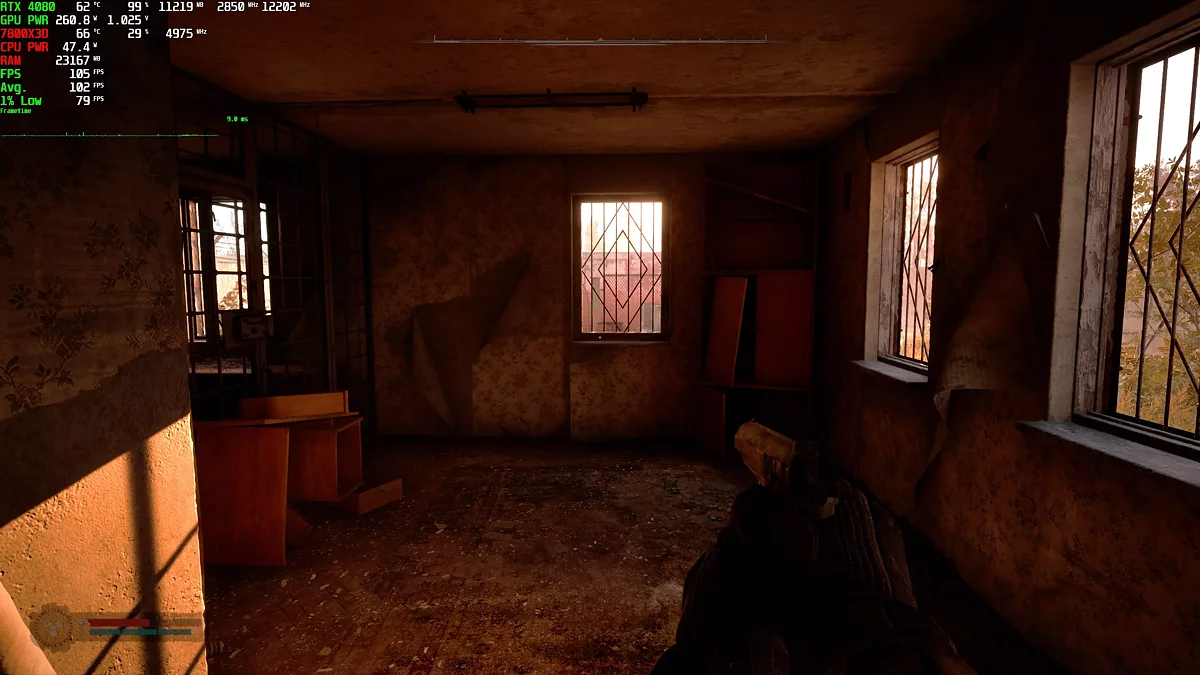



![S.T.A.L.K.E.R. 2: Heart of Chornobyl — Tabela za Cheat Engine [UPD: 12/03/2024]](https://files.vgtimes.com/download/posts/2024-12/thumbs/tablica-dlja-cheat-engine-upd-03-12-2024_1733217890_487933.webp)

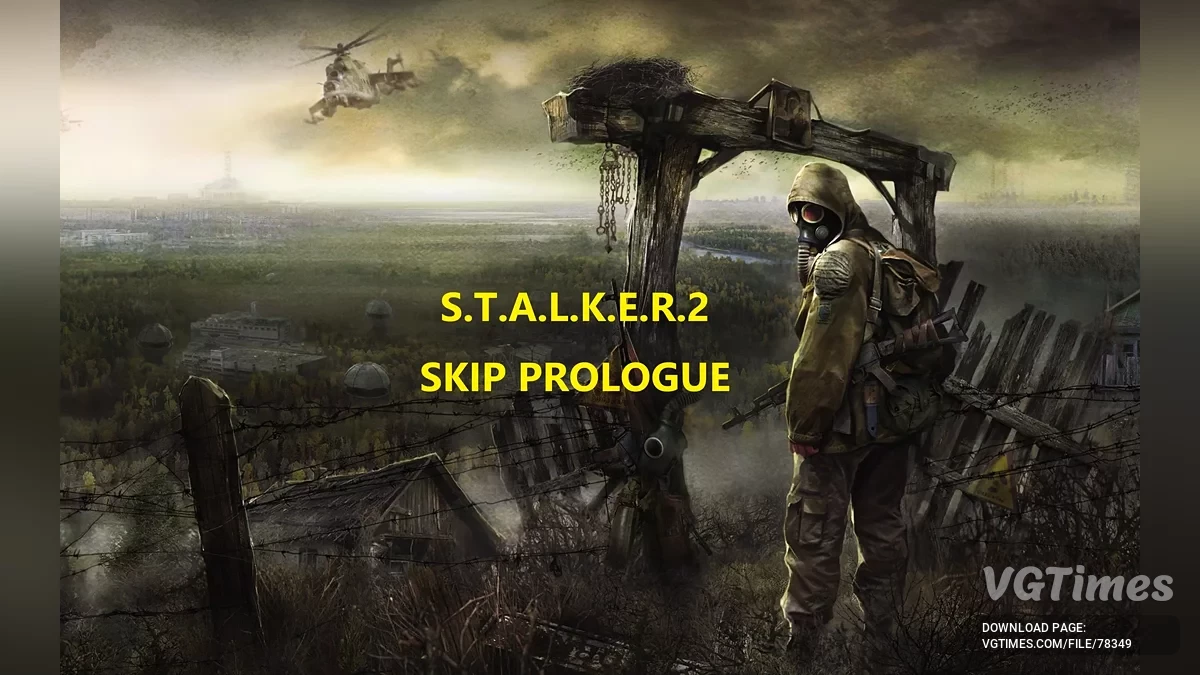
![S.T.A.L.K.E.R. 2: Heart of Chornobyl — Tabela za Cheat Engine [UPD: 12/09/2024]](https://files.vgtimes.com/download/posts/2024-12/thumbs/tablica-dlja-cheat-engine-upd-09-12-2024_1733836173_297999.webp)



![S.T.A.L.K.E.R. 2: Heart of Chornobyl — Tabela za Cheat Engine [UPD: 30.11.2024]](https://files.vgtimes.com/download/posts/2024-12/thumbs/tablica-dlja-cheat-engine-upd-30-11-2024_1733048339_858229.webp)